Linux gives you plenty of control over your computer, but with great power comes great responsibility. That means backing up your files regularly (among other things), and while cloud storage is attractive, for many of us, it’s not enough. Here’s how to back up your data (note: I am using Ubuntu, so the details may differ somewhat if you use a different distribution):
- From the search bar, just type “backup” to bring up preinstalled options. I’ll be using Simple Backup Suite.
- From the first tab (General), tell Linux how often you want to perform a complete back up and what format, if any, to use for compression.
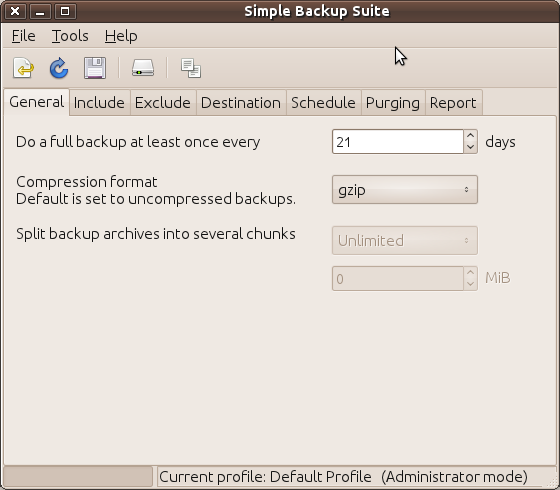
Step 2: General tab.
- Select the Include tab to add files and directories. The default is pretty good for most users, but you may have some files hidden away that deserve to be backed up, so be thorough! You only have to do this once.
- Select the Exclude tab if you want to keep some files or subfolders from being archived. There’s no special reason to do this unless you’re trying to save space (or you’re a bit compulsive).
- Make sure to select the Destination tab to pick your storage location. As with any other backup, you’ll want it to be as secure as possible. A network location is probably best, though your needs may vary.
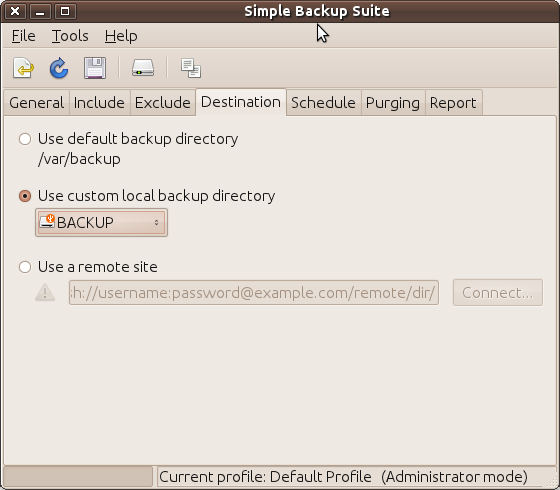
Step 5: Destination tab.
- The Schedule tab lets you set a schedule to do incremental backups of files that have changed since the last backup. This happens in the background and shouldn’t interrupt your day-to-day work.
- Click the disk icon at the top to save your settings, then click the drive icon to back up your files. The first one will take a while, most likely, as will future complete backups, so you may want to schedule them for downtimes.
That’s it. Once you’ve worked through this, the only reason you’d need to revisit the tool is to change the frequency, location, or contents of your backups. Do it as soon as you can–even Linux can’t protect you from disk failure!
 Follow
Follow