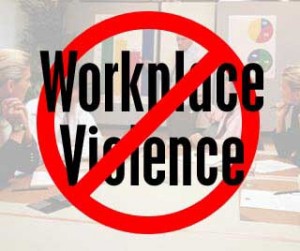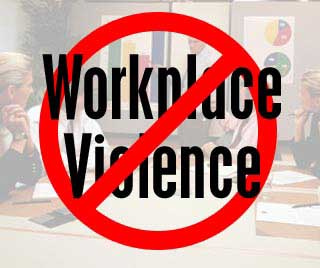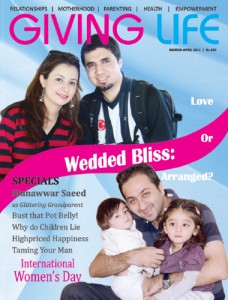While employers have long conducted education verification checks on their employment candidates, it appears that increasingly more staffing and recruiting groups are being made responsible for conducting this and other background checks as part of the employment screening process.
Education history, of course, outside of criminal records, is one of the more significant searches. For many positions, education is not just a prerequisite but also vital to employment candidate’s incumbent skill sets and the legitimacy they bring to the job. Those employment recruits who claim to but who do not possess the required skills can cause untold embarrassment to employer or recruiter alike. Both can lose clients over it, and in the extreme cases incur law suits.
Most notable, if a candidate lies, chances are he is lying about his education. With employment history, a fair number of applicants will exaggerate their role at a job or otherwise stretch the truth. But seldom do they out and out lie about working for an employer. This is not so much the case with education histories. Here is where the employment candidate will attempt to magically transform his two years of college into a full blown Bachelor’s Degree. Or in some cases, they never set foot inside the school.
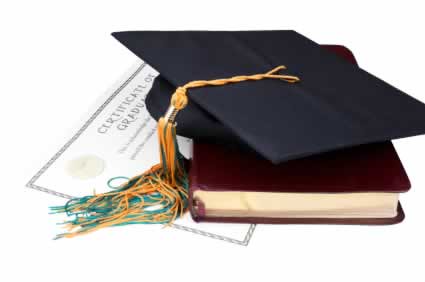
I have often wondered why the candidate decides to select the school he has never been to. Did he like the football team? The debating club? The school colors? Or was it a large university with high levels of enrollment and he thought any degree verification efforts would somehow get lost in the shuffle? But then sometimes they speak a smaller school, an ivy shrouded liberal arts college in New England or somewhere, where they might think no one would bother searching. It’s hard to say what goes on in their minds, but I have considered the implications of the schools they select.
To be sure, most employment candidates do not lie about having their college degrees. the overwhelming majority in fact are reputable and honest when it comes to claiming their certifications and degrees. Verifying education with most recruits is a fairly simple and straightforward process. Once we get from the client the type of degree the candidate has obtained, the name of the school, the location of the school, type of degree, major and year of graduation, the rest is pretty simple. Either we obtain verification from the school registrar’s office, the name and position of the verifying party, or we get it from the third party databases. All fine and valid.
There are exceptions. But for the most part, again, these are honest mistakes or simple oversights that are easily rectified. With common names, sometimes the degree is not enough. The researcher may require the major and the actual campus of the college or university. The campus is always important as most colleges and universities, despite the myriad branches, do not centralize their databases. The records for graduates and post-graduate degrees are housed with the registrar of that particular campus.
The wrong graduation date can cause confusion when conducting an education verification background search. With the wrong graduation date, it is sometimes difficult to find the student in the database. In some cases, and good to remember, those applicants who are lying about actually graduating from that college or university, will provide a fictitious graduation date. By doing so they try to hide the fact that they were “enrollment only” or never attended at all. So often we need to verify the graduation date.
Female graduates often go to school under their maiden names and then, years later, forget and provide only their married name. Time can be wasted searching for your candidate under her married name, when she attended school under her maiden name. When you as a recruiter or human resources executive are trying to get someone hired, this can cause delays. So it is always best to find out up front if her current name is the same name she used while attending the college or university.
With international students attending domestic colleges, there is a similar condition as with female college graduates. Often a foreign student went to school under a formal, native name. And then, over time, they”Americanize,” their names. Bao Wynn Nguyen is now Ben or Frank. His recent colleagues, the recruiter and most others now know him as Ben or Frank. But the school still has him records with his native name. When we are unable to verify, initially, it is necessary to go back to the candidate and ask if what name he or she used to register as a student. Again, this can cause delays in the hiring process.
Be aware of diploma mills. Diploma Mills have increased in prominence over the years. Those who run diploma mills, usually have several schools all running out of the same physical location. Often they are located for tax and legal purposes offshore. When conducting our research we find them in places like Gibraltar or the Seychelles.
Diploma Mills are the easy and spurious way to a higher education. This is where the employment candidate has spend all of a couple hundred bucks and twenty minutes, sometimes, in qualifying as a graduate from some mythical Internet School under the guise of “life experience.” Diploma mills often have them high falutin’ names that can sound like real schools. Often the name of the school is selected so you will associate the “graduate” with a prestigious university. They are not. They are not legitimate remote or distance learning institutions. They are bogus, unaccredited by anyone other than themselves, and the degree is worthless.
Examples of the diploma mill versus the actual college or university are, The University of Cambridge, a highly prestigious university in the U.K. and Cambridge State University that operated out of Louisiana and Mississippi until the Louisiana Attorney General had it closed down back in the nineties. Another is the University of Canterbury, an acclaimed and accredited New Zealand University, and our old buddy, and the fully unaccredited Canterbury University, which shows up from time to time on a candidate’s resume. Canterbury University claims to operate out of the United Kingdom, but its offices have been traced back to you guess it, The Seychelles.
Sometimes, when all else fails, it is incumbent upon the employment candidate to supply a copy or his or her degree or transcripts. We request this when the registrar is unable to locate the student in its database. Sometimes it’s a technical glitch, sometimes it’s an oversight on the part of the registrar.
If the candidate produces his college degree, you cannot accept it a face value. A common joke around our office is bogus diplomas is but one more reason G-d invented Photoshop. Or in the case fo diploma mills versus versus an actual university, the college crest just ain’t the same. There are variations, notable differences in both the crest and the proverbial paper it is written on. Another key is to examine carefully the officiating personnel who are listed or who have signed off on the graduation diploma.
We had a recent case where the university could not find the candidate’s graduation records for love nor money. We requested from our client a copy of the candidate’s diploma. Sure enough, here it came. At first glance it looked authentic enough. But upon further review, something was askew.
The diploma was real enough, only the candidate graduated eleven years before that college president had taken office. The candidate had apparently taken someone’s legitimate diploma, swapped out on Photoshop that name for his own and then presented the diploma. An oversight on the part of the candidate and a serious mistake. When we reported our discovery to our client, she immediately invalidated the candidate for any further consideration.
We also get a lot of shuck and jive when we request a copy of the diploma or transcriptional. I can’t find it. It’s not here but with my parents. My dog ate it. Whatever. Sometimes what the candidate claims is true, and most of the the time…well, it’s tough to be caught in a lie. When it comes to explanations and excuses, we have heard quite a few. Some are even pretty creative. One chestnut was the lament, “The school just can’t get it’s s**t together.”
Too rare. So be careful when recruiting. With degrees that have been verified by the school registrar or through the third party databases, you can move forward with your candidate. But when the glitches show up, either resolve them by reviewing the candidate’s name while attending school, major, year of graduation, and, if necessary, a copy of degree. If this method fails to find resolution, then you may have a problem on your hands. Red flags are what they are and while everyone wants to get their person hired, there are few things more embarrassing than your client discovering your candidate had lied.
Source: Recruiting Blogs
 Follow
Follow
 Many things are on the ‘Stress List’ for SBOs– everything from the cost of health insurance to taxes to finding qualified and trustworthy employees to overhead costs, and so on. I would imagine that having one less thing to think/worry/stress about would be a welcome respite for SBOs (as well as, uh, the rest of the world) and one way to achieve that precious respite could be through the implementation of an
Many things are on the ‘Stress List’ for SBOs– everything from the cost of health insurance to taxes to finding qualified and trustworthy employees to overhead costs, and so on. I would imagine that having one less thing to think/worry/stress about would be a welcome respite for SBOs (as well as, uh, the rest of the world) and one way to achieve that precious respite could be through the implementation of an